You can determine automation settings for the class Report Builder Reports. The settings you determine here are system-wide and can not be overridden at the LearnCenter level or at the individual report level.
|
|
These settings are not related to BI Reporting reports. |
On the ControlPanel in the root LearnCenter:
 on the Options menu to expand it.
on the Options menu to expand it.
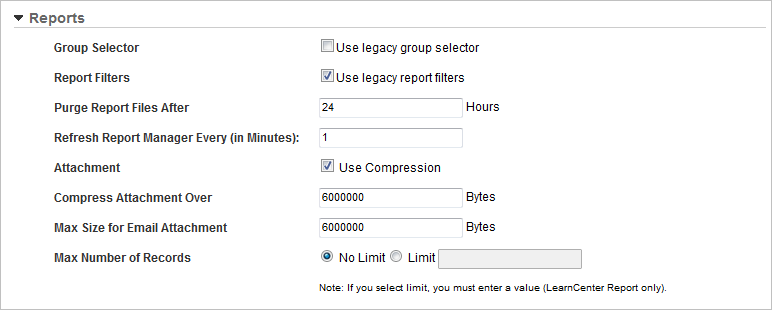
|
|
Using text boxes for filters allows for faster processing of data. |
|
|
This field only displays if you have activated the Message Queue feature. |
|
|
You can use this setting to auto refresh results eliminating the need to click on the Refresh button in the Report Manager page every time the user wants to check the status of one report. |
|
|
What you set here can be overridden at the LearnCenter level. The Max Number of Records fields apply only to the LearnCenter Report. |

Copyright © 2010-2015, Oracle and/or its affiliates. All rights reserved.